Si pensamos en una lista de aplicaciones para diseñadores gráficos en OS X creo el top 5 quedaría compuesto por Adobe Photoshop, Adobe Fireworks, Sketch 3, Adobe Illustrator y Pixelmator. El orden cambiaría según gustos pero no se me ocurren otras apps más populares.
Ahora llega una nueva propuesta, Affinity Designer. Una aplicación para la creación de gráficos vectoriales que mezcla algunas herramientas más propias de aplicaciones como Photoshop. Además de características como la posibilidad de tener un espacio de trabajo flexible, donde todo está en una única ventana o con paneles independientes.
En fase beta, podéis descargar Affinity Designer para valorar pro vosotros mismos si lo que promete se cumple o si por el contrario queda sólo en una apuesta más. Si os gusta podréis adquirir la licencia por 40 euros aproximados más adelante.
Más información | Affinity


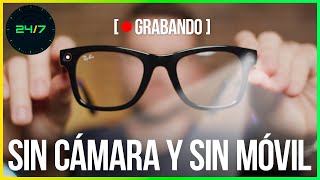

Ver 34 comentarios
34 comentarios
Jose Luis Colmena
¿Sacas a Freehand de la ecuación sin más? ¿En serio? ¿Qué clase de Diseñador es el que no conoce o ha usado Freehand? (a parte de los recientes de 2012 para acá)
jomar007
Muy buena pinta, muy buena pinta, muy buena pinta.
krollian
Pedro:
Añade a la entrada este abracadabrante vídeo que muestra una de las capacidades de Affinity Designer:
https://youtube.com/watch?v=mmKkczJSgRM
Por algo se nota que usa las últimas tecnologías disponibles en OS X.
Por eso es complicado llevarlo a Windows. Y por eso es muy rápido, potente y usa muy pocos recursos. Requiere Mac OS 10.7 Lion mínimo. Y sí: abre archivos de FreeHand 10 y 11. Cosa que desde Illustrator CS 6, Adobe ¡no permite!
Y están estudiando que Affinity Designer pueda abrir archivos de FreeHand de versiones anteriores a la 10.
Por cierto, también existen Graphic Converter, Acorn o el venerable TypeStyler que se rescató del olvido hace pocos años. Hay alternativas y aplicaciones especiales que sorprenden.
John Appleseed
La verdad que tiene una pinta estupenda y aún estando en beta ya luce bastante completa. Por lo que veo también tiene planeado lanzar una aplicación de edición de mapa de bits y una de diseño de editorial, si lo hacen igual de bien, Pixelmator tendrá rival.
La interfaz gráfica es de lo mejorcito que he visto por cierto.
Kenshiro
Madre mia, y ponéis el artículo ahora?.. Llevamos tiempo ya con Beta..
rgbueno
Acabo de probar la beta, y a falta de acostumbrarse y algunos detalles, esta muy bien, por fin unos manejadores de anclas en los que no te dejas los ojos para poder pincharlos, y con una muy buena respuesta y precisión.
Tiene algo que desde que deje de usar Corel Draw he echado mucho en falta, es tener más zoom, tanto le costaba a Adobe poner más zoom para tener más precisión cuando trabajamos...
Seguiré probando, si me sigue gustando dejaré de lado Illustrator.
Saludos.
krollian
Y a estas horas ¡nueva Beta! Esta gente no descansa ;) Ole y ole...
It's time for another beta update!
We've just released a new beta build which is available right now - version 1.0.18425. As always, the easiest way to update is simply to close down Affinity Designer, run it back up again and it will tell you that there's a newer version and give you a button to click to go straight to the download location.
Amongst the changes this week is the one biggest thing that has completely handicapped me using the product - but I suspect I'll get used to it - we've swapped the modifier keys to be more like other design applications! Sorry to everyone who was getting used to them the way they were!
Here's a brief list of changes since last week's build:
- Keyboard modifiers Cmd and Alt have been swapped over (where appropriate) to make our shortcuts more familiar to users of other design applications.
- PDF/AI import improvements and fixes - including better handling of mixed colour format images in one document, PDF layers from Illustrator CS3 files, better detection of layer hiding/locking attributes and import of JPEG2000 compressed image data.
- Gradient dithering is automatically enabled for machines that could support it without noticeable performance loss. Export should always dither the gradients for best quality.
- ‘Lock objects’ toggle added to the Layers Page for easy locking/unlocking of the selection.
- Added ‘Power Duplicate’ functionality. Duplicate an object (Cmd+J), transform it, then duplicating again will apply the transform again to the newly duplicated object.
- Added ‘Paste Inside’ functionality (Cmd+Alt+V)
- Fix for guide position indicator not disappearing after cancelled guide creation.
- Node Tool shows node information in the Transform Page in document units now, rather than always in pixels.
- Snapping improvements (snapping to axis lines, rulers now show selection information, snapping to different unit types works properly).
- Select Tool now shows the Frame Text scale handle for multi-selections that include Frame Text. Select Tool also draws Art Text wireframes when they are in a multi-selection so they are obviously selected.
- Show Select Tool during view pan if panning was caused by moving objects close to the edge of the view.
- Drag-drop in the Layers Page now updates before you release the drag if you pause for a short time. This lets you see what you’ll get without having to do the operation. More on this to come. Also fixed a couple of bugs with this.
- Pen Tool improvements - including the ability to snap to points in all selected curves.
- Fix for Printing on OS X Lion (10.7) and Mountain Lion (10.8).
- Fix for New Document/Document Setup dialog failing to appear when certain colour profiles are installed.
- Removed Frame Text column count from text toolbar - an Affinity Publisher feature that was making an early bid for freedom!
- Miscellaneous other fixes and improvements.
As ever, please let us know how you're getting on - any feedback is very welcome :)
Matt
https://affinity.serif.com/forum/index.php?/topic/907-beta-update
membri33
Yo sigo soñando con un CorelDraw para Mac bien hecho
ma_gen
Pues me alegra saber que hay otra nueva opción para el diseño vectorial en Mac, ya estaba cansado de tanto illustrator, yo sigo con Bootcamp y Corel x7, aunque seguro que le daré una oportunidad a esta Beta, si el resultado final es bueno, seguro que me hago con esta nueva herramienta para Mac.
Jose Luis Colmena
Cuando abro archivos de Freehand MX, si los tipos no están trazados no los coloca, pero amos, que deja el hueco en vacío.
A veces no coloca todas las cosas en su sitio, pero es lo de menos, la verdad que poder abrir un archivo y tenerle que poner las letras de nuevo, no es lo mismo que tenerlo que hacer de nuevo entero.
nereavior
¿Hay alguna forma de importar pinceles en formato .abr? He estado probando la beta pero no veo la forma de hacerlo. Tambien me parece que es mejorable la forma de cambiar de pincel, podría ser más directa sin tener que abrir una ventana popup. Por lo demás me ha gustado bastante lo que he podido ver, muchas opciones, interfaz bastante bien diseñada y rendimiento excelente. Si la versión final vale 40€ es un precio bastante bueno para lo que ofrece.
axxido
pues la verdad que esta muy bien... la beta esta completisima y ademas se siente muy ágil, me gusta mucho
aaanouel
¡¡¡Por fin!!!
Desde que Adobe asesinó el FreeHand me he negado rotundamente a usar Illustrator... He probado una que otra alternativa sin quedar muy satisfecho pero ésta parece ser mi liberación definitiva.
¡¡¡Aleluya!!!
nachitomm
En el etiquetado, si se trata de una aplicación de gráficos vectoriales, sería más prudente poner: Illustrator.
Al margen, tiene muy buena pinta. A Probarlo.
krollian
Adobe mató la competencia, demandó a FreeFreeHand y como segunda compañía de software del mundo, no pudimos ganar el juicio antimonopolio. Y digo no pudimos, porque yo puse dinero para el juicio.
Aquí mi opinión del más digno heredero de FreeHand:
http://krollian.tumblr.com/post/95220574791/affinity-designer-potencial-competidor-de-illustrator
Sólo hay que ver el forum donde se plasma el trabajo de 4 años. Casi van a nueva beta por semana. Se lo están currando. Y mucho:
- Import PDF and AI files. This is still a work in progress feature and its limitations are discussed in this thread.
- Snapping rewritten to include shape key points and allow for Node/Pen Tool snapping.
- Freehand import improvements.
- Layer page drag-drop tweaked. This still has a known issue with dragging multiple objects at once and we would appreciate if you would not post bugs about this as it is currently being looked at.
- Guides now show their position information during creation, whereas they used to only display this during adjustment.
- Selection information shown during transform is now in document units and respects the retina flag.
- EPS import improvements.
- Node Tool shows the selected node(s) position/scale in the Transform page and allows adjustment.
- Fix for dodge/burn in 16bit documents.
- Marquee pixel-selection tools are now always pixel-aligned in Designer, can constrain and now show relevant information in the status line.
- Fix for Threshold adjustment in Lab and CMYK models.
- Geometric operations improved to give more consistent results.
- Colour choosing flyouts now also include swatches (although it will only show solid fills, not gradients as they wouldn’t be allowed in a context where the user must select a colour - not a fill).
- New document dialog tweaks.
- PSD import improvements (unicode layer names correctly supported, plus 1-bit images fixed).
- Fixed SVG export of non-RGB documents.
- View mode tweaks.
- PDF export of rasterised areas improved.
- UI improvement: Clicking the label next to a text field will select the text in the text field.
- UI improvement: We now always use the system font, so Yosemite users will see our UI match the rest of the system now.
- Don’t allow locked layers to be entered when dragging a rectangle in the Move Tool to select objects.
- Adding object styles now de-duplicates so that each style is unique.
- Changed the selection logic for the Move Tool when the user preference ‘Marquee select on touch’ is active - it will now test to see if the selection rectangle touches the object itself, rather than its bounding box. Also iterates into groups using this logic.
- Fix for textured brush stroke lines not invalidating correctly if they had no colour.
- Fix for entering then exiting Separated window causing the view tabs to disappear.
- Fix for channels drop down in the Curves adjustment not working properly.
- Fix for switching the line and fill colours not affecting the selection.
- Changed some keyboard shortcuts to match other design apps: Alt-Left/Right arrow now decreases/increases text tracking and kerning. Alt-Up/Down arrow decreases/increases leading. Holding down Cmd yields larger changes.
- Numerous other bug fixes and improvements.
We really hope you're enjoying using Affinity Designer! If you'd like any inspiration then @MacAffinity are showcasing a number of cool features on twitter with short videos tagged #BecauseWeCan which is well worth taking a look at (also available on the forum for those who aren't social media users).
https://affinity.serif.com/forum/index.php?/topic/795-beta-update
Para octubre disponible en la MAS. y lo compraré.